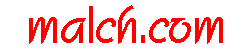
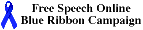
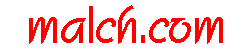 |
Silly Counter: |
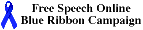
|
| Map New Links FAQ Photo Malch Search |
Many users of the 2.0 Final Release have reported problems with the File Options dialog displaying strange characters. Apparently, NX 2.0 Final requires version 4.70 of the comctl32.dll library. AFAIK, the easiest way to obtain the updated library is to install MS Internet Explorer 3.0+. You may be able to find a copy of comctl32.dll elsewhere but, I am not making the file available until the copyright, redistribution and other legal issues have been clarified. Sorry!
![]()
The NewsXpress Version 2.0 FAQ was started on June 17, 1996 and is no longer being maintained.
![]()
![]()
No. NewsXpress 2.0 is compatible with Windows 95 and Windows NT only.
No :-(
Goto the File, Options, Servers and Directory dialog. Make sure that the Authorisation (Username and Password) fields are blank. The vast majority of news servers to not utilize Authentication and setting these fields to non-blank values will result in denied access.
Like many other Windows 95 and Windows NT programs, NewsXpress stores its settings and preferences in the System Registry. You can examine and edit the Registry using the Windows RegEdit.exe command. However, please note that inappropriate changes to the Registry can destroy your operating system installation.
There are two different ways to achieve this. Method 1 is recommended because Method 2 can result in multiple instances of your Browser being launched.
The following method has been confirmed with Windows 95 and Windows NT 4.0 Beta 2. Using Windows NT 4.0 Beta 1, the method works but an error dialog is generated each time.
You may have to install the Microsoft Internet Explorer to create some of the required Registry entries. Some users have found that this step is essential and others have not
In the NewsXpress Options, Helper dialog, remove the pathname of your Browser. In Explorer, Options, File Types, you should add/modify the entries for:
URL:HyperText Transfer Protocol
URL:HyperText Transfer Protocol with Privacy
In both cases, configure an Action=Open with:
Application: Pathname to your browser with " -h" at the end of
the command line (without the quotes).
Use DDE: Checked
DDE Message: %1
Application: Netscape
Topic: WWW_OpenURL
Configure the pathname to your Browser in the NewsXpress Options, Helper dialog. Note that you must specify the pathname in the old DOS 8.3 format (e.g. "c:\progra~1\micros~1\iexplore" rather than "c:\program files\Microsoft Internet\iexplore").
Remove the pathname of your Browser from the Options, Helper dialog and use DDE instead (see previous question).
This is a little tedious if you have many folders to import but, it works. Highlight any article and select New from the Transfer Menu. Give the folder any name you like and, when prompted for a filename, supply the path to the existing *.FLD file that you want to import. Repeat for each folder.
Add the following Registry entry:
REGEDIT4 [HKEY_CLASSES_ROOT\MIME] [HKEY_CLASSES_ROOT\MIME\Database] [HKEY_CLASSES_ROOT\MIME\Database\Content Type] [HKEY_CLASSES_ROOT\MIME\Database\Content Type\image/jpeg] "Extension"=".jpg" [HKEY_CLASSES_ROOT\.jpg] @="jpgfile" "Content Type"="image/jpeg" [HKEY_CLASSES_ROOT\jpgfile] @="JPEG image"
You can perform the operation manually with RegEdit or, copy the above to the clipboard and save it to a file called jpeg.reg. Then double-click jpeg.reg from Explorer or File Manager. Please take the usual precautions before making changes to your Registry (i.e. back it up!!!)
Thanks to Luu Tran
This feature did not work at NewsXpress 2.0 Beta 0. This error appears to have been corrected at Version 2.0 Beta 1. However, it does not display the new groups the first time around after upgrading from an earlier release. It does work on subsequent invocations once the registry has been correctly initialized.
Some users (and only some users) are experiencing a problem saving more than around 8 binaries. This problem arises on some systems but not on others. The problem appears to be fixed at Version 2.0 Beta 2.
There appears to be a problem if your "sig" file is located in a subdirectory of the NewsXpress home directory. Workaround: move your "sig" files to the NewsXpress directory or a parent directory.
Also, it seems that the global "sig" is not appended to outgoing messages unless the Edit Toolbar is enabled. Make sure that View Toolbars Edit is checked.
This problem appears to be most serious under Windows NT. I have confirmed reports of this problem with NewsXpress 2.0 Beta 0 and Beta 1 under Windows NT 3.51, 4.0 Beta 1 and 4.0 Beta 2. I have not been able to find a fix. One Windows 95 user has reported this problem but, others say it does not arise on their systems. The problem appears to be fixed at Version 2.0 Beta 2. Thanks Ken :-)
This dialog will help you avoid promulgating SPAM. If you really want to follow-up to all of the newsgroups listed, simply press the close dialog button (the X button at the top right hand corner of the dialog in Win 95/NT4). On the other hand, if you only want to post your follow-up to a sub-set of the newsgroups listed, simply select those that you wish to post to and click OK.
Some users (and only some users) have reported this problem with NewsXpress 2.0 Beta 1. Sometimes it can be solved by selecting Save on the File Menu.
This can be a little confusing. I recommend that you Uncheck the "cc by mail" checkbox in the Options, Compose dialog. Then simply use the "cc by mail" toolbar in the Compose Window when you want to post a follow-up and mail the poster at the same time.
To configure a second or subsequent news server, create a new shortcut to the NewsXpress executable. Manually edit the shortcut properties and append a service name to the command line. For example:
C:\NX\NX.EXE OTHER_ISP
Double-click the new shortcut icon to start NewsXpress and additional Registry entries will be created. Configure the server settings for the new server in the Options dialog.
Note: You must configure the second NewsXpress to use a different newsrc file because different servers will have different newsgroups and different article numbering. Also, not all of the NewsXpress Options will be duplicated. Changing some of the perferences for one server may also change the settings for the second server.
Upgrade to Version 2.0. It is significantly more stable than the earlier releases.
![]()
© Copyright Malcolm Hoar 1995-2014
malch at malch dot com