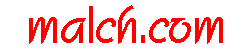
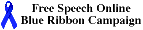
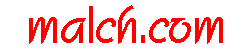 |
Silly Counter: |
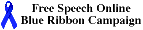
|
| Map New Links FAQ Photo Malch Search |
This FAQ was gratuitously assembled by Brian Smither (bsmither@csus.edu) and I take no responsibility or credit for it. Furthermore, I do not wish to assert any claim of authorship, ownership or copyright in Brian's excellent work. I will, however, take ownership, responsibility and blame for the overall appearance of this page through the incorporation of my "boilerplate" header and footer. This page is not the "offical home" of this FAQ and it may not be the only such page in existance. I have mirrored this FAQ on my site because:
At a future date I may attempt to beautify it with some more html. However, since this is the first revision of the FAQ and, I wanted to be able to incorporate any updates in a timely fashion, it will remain in simple ascii format. So, with full credit to Brian Smither (author of the FAQ) and Ken Ng (author of NewsXpress) here it is:
![]()
News Xpress
UseNET Newsgroup Reader
for MS-Windows
This is the first beta edition of a User's Manual for News Xpress (beta#4).
Consider this as a FAQ document until the final draft, which will be typeset
and include figures and charts.
THIS MANUAL IS PROVIDED "AS-IS" AND ANY USE OF IT IS AT YOUR OWN RISK.
TABLE OF CONTENTS:
Chapter 1: General Information about News Xpress
What is News Xpress?
Manuals and Upgrades
Reporting Bugs
Conventions Used in This Document
Chapter 2: Installation, Configuration, and Settings
Installation
Setup
Preferences
Applications
Fonts
Chapter 3: A Guided Tour
Starting NX
Opening and Closing News Xpress and its Various Windows
The Main Window
The Newsgroups Window
The Article Headers Window
The Article Window
Closing NX
Chapter 4: Let's Read!
Selecting the specific newsgroups you wish to read.
Article Selection
Filters: Kill and Auto-Select
Batch article selection.
Saving Articles
Decoding Articles
Transferring Articles (to folders)
Offline Reading
Folder to Folder Transfer
Chapter 5: Let's Post
Saving vs. Sending
Posting
Follow-up
Reply
Forward
e-Mail
Attachments
CC: by e-Mail
Copy to Self
Crossposting
Chapter 6: Things to look out for.
Chapter 7: Neat Stuff
Backtracing an Article Thread
Spawning auxilliary programs
Crossposted Articles
Appendix A:
----------------------------------------------------------------------------
Chapter 1: General Information About News Xpress
What is News Xpress
News Xpress is a MS-Windows application for accessing articles on the UseNet.
Of the various types of newsreaders, News Xpress is online, threaded, and
requires a winsock compliant interface for TCP/IP. However, News Xpress can
be operated as a one-pass offline reader and can list the articles completely
unthreaded. NX uses NNTP (Network News Transfer Protocol), which is a
standard for the distribution, inquiry, retrieval, and posting of articles
among the ARPA-Internet community. NX also takes advantage of the NNTP
extension, XOVER, for accessing the overview database in a news server.
An additional function of News Xpress is the ability to send e-mail articles
via SMTP (Simple Mail Transfer Protocol), which is a standard for the
exchange of e-mail between machines.
The user is expected to be familiar with the MS-Windows environment.
The basic unit of UseNet Newsgroups is the article (although the term
"message" is used interchangeably but incorrectly). Articles take the form of
simple ASCII text (character codes between 32 and 126 inclusive along with CR
and LF codes). Collections of articles are placed in newsgroups when out in
CyberSpace, and are placed in folders when stored on your machine for later
processing. Collections of newsgroups form a net and the net of interest here
is the UseNet. Other nets include FidoNet, BITNet, CERFNet, and more. A lot
of information accompanies an article but for all practical purposes, an
article is identified by the newsgroup into which it was placed, its date
(GMT), its author (or nom-de-plume), and its subject. Articles are given ID
numbers but that's a whole 'nuther book.
News Xpress 1.0b4 is the fourth BETA version and is freeware. The author, Ng
Wang Lui (Ken) is currently attending City University in Hong Kong
(kenng@hk.super.net). News Xpress was written as part of Mr.Ng's graduate
project and was *never* meant to be released to the general public. On the
advice of his project advisor, Mr.Ng fleshed it out and put it up for general
distribution. NX was simply an exercise in programming... something to show
he can program for his Computer Science degree. Replies from him to questions
by users are sparse at best.
There is no guarantee that once Mr.Ng gets his degree, he will continue
developing NX to the point of marketability (even though several have
expressed the sentiment that they are willing to recompense Mr.Ng for NX
right now). It is unknown if Mr.Ng (or City University, Hong Kong) will
eventually distribute News Xpress (gold-code) in the retail or shareware
markets, or to remain as freeware.
Some of the key features of NX are:
An integrated MDI application
Support XOVER to access overview database from news server
Support AUTHINFO for authorization
Support threads
Support signature
Built-in uuencode and uudecode
Support kill and autoselect, use regular expressions for patterns
Local folders for storing articles
News Xpress IS PROVIDED "AS IS" AND WITHOUT ANY EXPRESS OR IMPLIED
WARRANTIES, INCLUDING, WITHOUT LIMITATION, THE IMPLIED WARRANTIES OF
MERCHANTABILITY AND FITNESS FOR A PARTICULAR PURPOSE.
Manuals and Upgrades?
The News Xpress FAQ document (dated 31 May 1995 and a proposed document dated
4 July 1995) have been re-written into this manual. This manual is in a beta
stage and is released with no guarantee to its validity. News Xpress may be
obtained from ftp://ftp.hk.super.net/pub/windows3.1/wskutil/nx10b4.zip as well as
several other ftp locations. Also see:
http://www.bio.unipd.it/~smggroup/News_Xpress/index.html
for a shorter manual.
Reporting Bugs
E-Mail bug reports to Mr.Ng (kenng@hk.super.net). Please include the steps to
reproduce the bugs, and any other information that might help the developer
locate and correct the cause. As mentioned above, don't be upset if
acknowledgments or explanations are scarce.
Conventions Used in This Manual
Menu paths take the form: Main, Sub, [Region], "Item"
For example: Config, Setup, [Hosts and Ports Information], "NNTP Server".
Pushbuttons, wherever they may be, are {Named} thusly.
The primary mouse button is MB1, the secondary mouse button is MB2, and if
there are other mouse buttons available, consider yourself over-endowed.
Key/mouse combinations are expressed as ALT+F1, for example.
Executing News Xpress functions can be accomplished by any of the standard
Windows protocols: pressing pushbuttons (use MB1 to click on the button
image); selecting from the drop-down menus; or typing the assigned keystroke
combination for the function directly.
"Connection" is where News Xpress, as a client, is able to exchange
information with the server/host/provider.
"Communications" is the electronic/physical datalink, usually by modem,
between the client machine and the server/host/provider's machine.
MS-Windows and Windows denote MicroSoft Windows 3.1x, NT, and 95(?).
NX is an abbreviated "News Xpress".
Chapter 2: Installation, Configuration, and Settings
Installation
Create a subdirectory where you wish News Xpress to reside and transfer all
files from the ZIP file (except CTL3DV2.DLL) there. Place CTL3DV2.DLL in
\Windows\System and make sure that there is only one copy of this file (or a
newer version) on the boot drive. Currently, with some systems, more than one
copy will result in an error message: "This application uses CTL3DV2.DLL
which has not been correctly installed." This file just gives the 3-D look to
dialog boxes.
If you are moving to News Xpress from any other UseNET newsgroup reader, be
sure to grab the NEWSRC file and, for the time being, place it in the same
directory as NX.EXE.
Now create a program icon and place it in an appropriate group window. For
"working directory", be sure to enter the correct path to where NX resides.
Setup
When NX is started for the first time, the Setup screen is automatically
displayed. Here you must enter several items of information, most provided by
your UseNET newsgroup provider. Of those fields that are unique to you are:
the path and filename of your "signature", a text file containing whatever
you wish to be appended to every article or e-mail you post; the path where
NX should look for all it's supporting files (usually where NX resides but
sometimes not -- see the section on multiple providers); and the path and
filename of NEWSRC, a text file containing most, if not all, of the available
newsgroups. All information that determines how NX behaves is placed in
\Windows\NX.INI.
Some users have problems with "Authorization Error"s. In Config, Setup,
[Authorization Information], these two fields should be blank unless your
provider specifies that you need authorization (such as for access to
alt.binaries.* newsgroups). Also, UseNET articles are time/date stamped.
Therefore, entering the correct information in the Time Zone field is
important. Otherwise, you may get this error message (among several possible)
generated by your provider: "NNTP Error 441 Article posted in the future."
The article will not get posted and the edit window will remain open.
The format of the time zone string is: zzz[+/-]d[d][lll] where zzz is a
required three character string representing the name of your local time
zone; [+/-]d[d] is a required field containing an optionally signed number
with 1 or 2 digits and is the local time zone's difference from GMT in hours
(positive numbers are westward from GMT, negative numbers are eastward from
GMT); and lll is an optional three character string that represents the name
of your local time zone's daylight savings time.
Once you've established communications with your provider, select from the
menus File, Connect. If NX did not find a NEWSRC file, then an automatic
request will be sent for a list of all active newsgroups available from the
provider. Depending on the number available, the retrieval of this list may
take several minutes. Eventually, NX presents you with a pick-list box where
you may subscribe to all groups, unsubscribe to all groups, or individually
subscribe/unsubscribe (by clicking on the box to the left of the newsgroup).
When finished, press {Close}.
Q. I can't get NX to load all the newsgroups so I can subscribe to the ones I
want.
A. Try selecting Config, Preferences, Groups, and marking "Retrieve all
active groups". Then select File, Disconnect which should save whatever
NEWSRC file was read in when NX first started (you didn't say if you are a
newbie to NX or that you have replaced an earlier version), then select File,
Connect. NX should (if Setup info is correct) retrieve all active newsgroups.
As a last resort, rename NEWSRC to OLDNEWS.RC which will then cause NX (on
the next connect) to retrieve all active groups regardless of any preferences
settings and create a new NEWSRC.
Q. All attempts to post or followup result in the follow WinSock error after
pressing {Send}: "Valid name, no data record of request type."
A. It seems that you failed to properly setup the SMTP server in the Setup
dialog. This indicates that a DNS could not find the name of something. Most
likely your news or mail server.
Preferences
The Preferences dialog box is where you control how NX performs for you. To
bring up the Preferences dialog box, choose Configure, Preferences. See the
descriptions below for more information.
In [Groups, Connect], choose one of the following:
"Retrieve All Active Groups" will cause NX to retrieve an updated list of all
active newsgroups and an article count from your news server once a
connection has been established.
"Retrieve new groups only (if any)" will get from your provider any newly
acquired newsgroups since last accessed.
"Do not retrieve any groups" will not get an updated list or any new groups.
Q. With beta#3, I used the option of retrieving either all groups or just
updating the subscribed groups upon connecting. I can't find this beta#4. You
can configure it for one or the other, but not with the option to have the
dialog box pop up and ask. Does any one know if this has been done away with
in this version or am I missing something.
A. Select [Groups, Connect], "Retrieve new groups only (if any)" and also
[Options], "Prompt for new groups" and "Update subscribed groups every 0
mins"
In [Groups, Options], choose all that apply:
"Connect to News server at Startup" will automatically connect NX, when
started, to your news server.
Q. Is it possible to start NX without winsock running?
A. Sure. There is no general advantage to *not* have winsock started prior to
starting News Xpress. In fact, on start-up, beta#3 automatically started
winsock for you, minimized -- beta#4 will autostart winsock, minimized, by
selecting File, Connect or by having "Connect to News Server at Startup"
checked. Then, if you have winsock's autoconnect feature turned on, it's all
slick and easy.
"Prompt for New Groups" will have NX prompt you and let you subscribe to
newsgroups found newly available after the initial update of available
articles is retrieved from your news server.
"Update Subscribed Groups Every nn Mins" will make an initial update of
available articles within subscribed newgroups once a connection has been
established. Also, you may specify a time interval for when NX should update
the subscribed groups in this session. If the group's Article Headers window
is open, all new articles will be added to the list. Enter 0 to disable
further updates after the initial update.
"Hide Groups without Articles" will filter out of the (subscribed) Newsgroups
list any group with no new, unread articles.
"New Window for Each Group" will allow you to have more than one Article
Headers window open at the same time. (Why? I don't know.)
In [Articles], select all that apply:
"Articles Sorted by" Subject, Line count, Date posted, or Name.
"Threaded by" Subject and/or References. NX will try to thread as much as
possible if both options are checked.
"Max Hdrs Per Read" specifies a batch count of article headers per header
retrieval request. For example, if you specify 20, and there are 50 articles
available, NX will request 1-20, then 21-40, and then 41-50. This allows you
to stop the retrieval of article headers before all headers have come in. If
you specify 0 or 1, NX will request all 50 at once. Note, you will suffer a
significant speed penalty if you make this number too small. If you don't
routinely stop NX in mid-retrieval, specifying 0 will give you best
performance.
Q. One feature that I wish Xpress had was one where, if you hadn't checked
one of your newsgroups for a week and there were 1000 articles, you could
select how many you wanted to read.
A. Highlight the large newsgroup and click on "catch-up" so that it zeros
out. Then select Article, Reload old articles and keep an eye on the article
count in the status bar. When you reach a reasonable number of articles,
press {Stop} and read what you want. You can then reload more articles
earlier than the ones already posted. Stop, again, the loading anytime you
want.
A. In Config, Preferences, [Articles], "Max headers per read", I put 300 in
here. Now click on 1000 article newsgroup, click red stop button (1st button)
and it'll stop on 300 articles.
A. When you use the header limit and the stop button, the articles will load
from the oldest to the most current, whereas the catchup option and a reload
will call the articles up from the most recent and work backwards in time
order.
Q. {Stop} and selecting File, Stop doesn't work.
A. It certainly doesn't work as expected. NX will not stop retrieving an
article or a multi-part decode in the middle of the download. NX will not
stop retrieving article headers in the middle of a "packet." Select Config,
Preferences, [Articles], Max Hdrs per Read. The value here is how many
article headers per packet will be requested from the provider. For example,
if the number is 50, and 162 headers have been retrieved when {STOP} was
pressed, NX will finish the current "packet" of 50 headers for a total of 200
headers retrieved (there may be many more headers available). Setting this
value to zero or one will defeat the capability to stop retrieving headers.
If stopping the retrieval process is important, set this value to 5.
"Date Time Format" for date and time displayed in threads windows. The format
string consists of directives and ordinary characters. A directive consists
of the % character followed by a character. All possible directives are shown
below:
%a Abbreviation weekday name
%A Full weekday name
%b Abbreviation month name
%B Full month name
%c Date and time
%d 2 digits day of month (01-31)
%H 2 digits hour (00-23)
%I 2 digits hour (01-12)
%j 3 digits day of year (001-366)
%m 2 digits month (01-12)
%M 2 digits minute (00-59)
%p AM or PM
%S 2 digits second (00-59)
%U 2 digits week number (00-52), Sunday is first day of week
%w Weekday (0-6), Sunday is 0
%W 2 digit week number (00-52), Monday is first day of week
%x Date
%X Time
%y 2 digits year (00-99)
%Y Year with century
"Display Hdrs" specifies which lines of article headers should or should not
be displayed. If "Except" is checked, all headers except those in the list
will be displayed. Separate the header names with a comma.
"Skip Old Articles" tells NX to retrieve all headers or unread headers only
from the news server.
Q. When a subscribed newsgroup is selected, NX sits there for the next 15, 20
minutes and grinds away reading all the headers (or whatever). Is something
not set up right?
A. Select Config, Preferences, [Articles], and check "Skip Old Articles".
A. If reading a high-traffic group which hasn't been read in a while, NX will
take a long time loading lots of unread article headers. Unfortunately, NX
doesn't have a feature to let you load the latest X-number of articles.
A. When enough headers have been retrieved, press {STOP} (and wait until NX
actually stops retrieving headers). Read the desired articles. When
finished, press {Catch-up}. When NX is shut down, the retrieved articles
will be annotated in the NEWSRC file, and the article headers not yet
retrieved will be available at the next session.
A. If the Article Headers window is closed, {Catch-up} will cause NX to
consider all available articles, retrieved this session or not, as having
been read and depending how NX is configured, will not retrieve these article
headers during the next session. If the window is open, {Catch-up} will
cause NX to consider only those article headers retrieved as having been
read. The difference is subtle.
"Suppress 'Re:'" will not be displayed in threads windows.
"New Window for Each Article" will open a new window for each article.
"Directory" for decoded files.
"Prompt for Directory" will prompt you before decoding selected articles.
"Execute after Decoded" will attempt to execute the decoded files.
"Post Headers Template and Mail Headers Template"
NX allows users to define their own headers for composing articles and mails
by editing the headers template. You can also enter the default contains in
the template. For instance,
Newsgroups:
Followup-To: poster
Subject:
Distribution: world
However, multiple line headers are not supported, e.g.
Summary: Summary line 1
Summary line 2
...
Note, you MUST have Newsgroups: and Subject: in the Post headers template,
To: and Subject: in the Mail headers template, as NX will not automatically
add them if any are not present.
"Max Include Lines" specifies the first x lines of the original article to be
quoted in a Followup or Reply.
"Include Prefix" is a character or string which will be prepended to each
line of the original article carried over into a Followup or Rely and is used
to indicate which lines are from the original article. There is a maximum 10
characters.
"Include Headers" specifies whether or not to include and quote the headers
of the original article in a Followup or Reply.
"Prompt for Including Original Message" will cause NX to ask you whether or
not to quote any of the original article.
"Subject Template" specifies the default subject template for attachments.
The template consists of directives and ordinary characters. A directive
consists of the % character followed by a character. All possible directives
are shown below:
%s Original subject
%f Filename
%p Current part
%t Total parts
"Cut Size" specifies the maximum number of lines per part of a muliple part
post.
"Word Wrap, Max Chars per Line" will cause the message editor to wrap lines
at this specific position. Normally, wrap is based on window size.
"Generate Message ID" will generate and insert a Message-ID header into your
post. Leaving this option unchecked is encouraged, unless your news server
requires one.
"Confirm on Post and Send Mail" will prompt you for confirmation before
posting or sending mail.
Applications
Enter the path and filename for the various auxilliary IP applications. By
double-clicking on a URL, NX spawns the appropriate application.
Fonts
There are two types of fonts available for MS-Windows applications -
fixed-pitch and proportional. Most articles, for compatibility reasons, are
composed with fixed-pitch fonts, and NX is compliant. Consider that Arial is
a proportional font. Not everyone who reads your article will have a
proportional font, such as Ariel, available and not every proportional font
has the same metrics. The result will be lines of text that may exceed the
display's line length and will cause truncated or oddly word wrapped text.
The article format seems to be 78 characters of 7-bit ASCII characters per
line, each line terminated with a CR/LF (hex 0D/0A or decimal 13/10), at
least in the other-than-unix crowd. TABs may be frowned upon.
You can specifiy which font to be used to display in each particular type of
window. See the descriptions below.
Lists Font Newsgroups and Article Headers
Article Font Article Text
Write Font All Edit Boxes
Status Bar Font Status Information and Tool Flags
Printer Font Your printer, if available
Select one of the above commands to bring up a font dialog box and then
specify the font typeface, style, and size in the dialog box.
Multiple Providers/Multiple Users
Create individualized .INI and files. Create as many
icons for NX as you have users. Highlight each icon in turn, then from
Program Manager, select File, Properties. Edit the fields for each
individual icon to identify its appropriate user, such as:
Description: Jack's News Xpress
Command Line: c:\nx\nx.exe c:\nx10b3\jack.ini
Working Directory: c:\nx\
Description: Mary's News Xpress
Command Line: c:\nx10b3\nx.exe c:\nx10b3\mary.ini
Working Directory: c:\nx10b3\
Make copies of the NEWSRC file, renaming them to . From within NX,
edit the Config, Setup, [File and Path], News RC File: field to read
. Edit all other fields as appropriate.
For multiple providers...
A. Create subdirectories of NX. In each subdirectory, place the individual-
ized .INI file and NEWSRC file. Create as many icons for NX as you have
subdirectories. Highlight each icon in turn in Program Manager and point to
File, Properties. Point each individual icon to its appropriate subdirectory
.ini file in the command line.
For example, the command line for one of my NX icons says:
c:\internet\nx10b3\nx.exe c:\internet\nx10b3\cadvisn\nx.ini
This points to one of my UseNet providers. The names of the .ini files can be
the same because they will reside in separate subdirectories.
The catch is that only one session of NX can be resident at one time on your
machine.
A. For each user, set up an icon with command lines like:
nx.exe nxuser1.ini
nx.exe nxuser2.ini
etc.
First time each is run, it will bring up the configuration window. Be sure
to fill in the "Home Directory" and "News RC" sections properly so each user
has his own area and NEWSRC.
Chapter 3: A Guided Tour
News Xpress can be activated without "winsock" having been activated first.
Depending how NX is configured, winsock will be activated (minimized)
automatically. When NX (with any other activated IP application) is
shutdown, winsock will also shutdown.
Unfortunately for beta#4, if Config, Preferences, [Groups], "Connect to news
server at startup" is checked, then NX will not function at all until the
connection has been established or after a five minute delay when winsock
reports that something isn't working right. Selecting File, Connect without
prior establishment of winsock communications with the server will also cause
a lock-out. Eventually the error message:
[11004] Valid name, no data record of requested type
will be displayed. Clear the winsock error message by pressing {OK}. If any
preparatory offline work with NX is needed, be sure this function is off.
For that matter, it's best if this function is off for all but the most
fundamental access to the newsgroups.
NX need not be connected to a server (nor be interfacing with winsock,
actually) to be fully functional. NX will immediately process the NEWSRC
file (if it exists).
When the NEWSRC file gets processed, the Main window will then contain the
Newsgroups window which, when first presented, lists only the subscribed
newsgroups. (Newsgroups are considered subscribed if within NEWSRC the
newsgroup name ends with a colon(:) and are unsubscribed if the name ends in
an exclamation mark(!).)
Eventually, assuming you have established communications with your provider,
NX will request an update from the server regarding any new newsgroups (if
configured as such) and the number of articles which are available for
subscribed newsgroups. NX will then display the Newsgroups window.
NX and all its windows follow standard MS-Windows opening and closing
protocols as well as a few additional methods. The position and size of each
type of window gets saved in NX.INI but some have reported that NX fails in
this task.
To open the Article Headers window for a particular newsgroup,
1) double click on any newsgroup name or,
2) use the cursor keys to move the highlight bar to a newsgroup name, then
press "enter".
NX will then retrieve article headers from the provider and open the Article
Headers window.
To close the Article Headers window, in addition to standard methods, ESC
also works. To open and close the Article Text window, follow the same
procedures.
Q. I am trying to get News Xpress to remember the positions of the various
windows between sessions, but it always forgets them. Messing about in the
section labelled Geometry caused instant mayhem. Has anyone any ideas on how
to edit NX.INI? I can't seem to find a Save Window Positions menu item.
A. Position the windows where and what size you want them (including
minimized or maximized). Then shut down NX. Everything will be updated,
including the windows geometry.
The Main Window
A standard MS-Windows type window, the title bar and menu bar act just like
any other. Below that is an unmodifiable pushbutton bar. It duplicates from
the drop-down menus the most common and heavily used functions of NX. By
placing the mouse cursor over any pushbutton and waiting a few seconds, a
small yellow flag will identify its function.
At the bottom are three status regions. The numbers in these regions may
change after NX gets updated information from the provider. The first
region, first number gives the number of groups listed in the Newsgroups
window. The second number gives the total number of groups found in the
NEWSRC file. The second region (only valid after an update), first number
gives the number of unread articles available for viewing (decrements for
each article viewed). The second number gives the total number of articles
available less articles read crossposted in other newsgroups. The third
region serves to display status messages and also acts as a gauge indicator,
growing dark grey as NEWSRC, article headers and articles are retrieved.
The Newsgroups Window
The Newsgroups window is presented in one of two ways: All Groups or
Subscribed Groups Only. When the Newsgroups window is first displayed, only
subscribed groups are listed. The telling difference between the modes is
that when All Groups are on, there are square boxes along the left edge.
When the box is crossed, that newsgroup is "subscribed". Between the box and
the newsgroup name will either be a dash or, after the newsgroups get updated
by the provider, an estimate of the number of articles that are available for
retrieval. This is the difference between the highest article number
available (NX was told this during the update) and the highest article number
previously read (which, if there has been a significant amount of time
between sessions, this number may be quite large, but since articles "roll
off" the provider's system, this number will be updated to reflect the actual
number of unread articles available).
By clicking on the box, it will either add or remove the cross. This is the
same as selecting Subscribe or Unsubscribe from the menus or pushbuttons. If
the NEWSRC file is properly written when NX is terminated, the status of
newsgroups subscribed or otherwise is there for the next NX session.
Q. Is there a way to sort the list of subscribed groups as displayed in the
NX Newsgroups window? Their order seems to be determined by the news server,
and in my case, is not alphabetical.
A. Select View, Sort, by Group.
The Article Headers Window
After NX retrieves the headers of available articles from the provider, the
Article Headers window gets dislayed and comprises of four columns. Each
header line includes the subject, number of text lines which comprise the
article not including the header information, the date/time (GMT) the article
was sent and the "nom-de-plume" of the author. Preceeding the subject is a
"page" icon, representing only one article with this subject, or a "folder"
icon, representing more than one article with this subject. The column
widths may be adjusted left or right by placing the mouse cursor on the
vertical dividing lines in the window header and click-drag with MB1.
Indeed, all multi-column windows may be adjusted this way. The Article
header list may be sorted by any of the columns by clicking the column header
(it acts like a button).
The Article Window
The actual text of the article is displayed in this window. Even though the
article cannot be edited, the text cursor acts as if this is an editing
window. This permits standard Windows Mark, Copy, and Paste(elsewhere)
operations.
NX appears to have a limit to the size of article it can hold, whether
reading or writing a post. To read a lengthy article, highlight the article
header then press {Save} and give NX a filename to save it under. Later,
read it using a different file viewer. This problem is due to a limitation
in Windows which gives only 64K of text edit space.
Q. Well, it should have something to do with fonts, right? I'm using Courier
New and article lines look weird sometimes. But, I've tested other fonts, and
they turn out to look fine to me. Does anyone have a good idea how to use
Courier New font without screwing up article lines?
A. The problem is that the people who posted the articles don't keep their
line wrap length to less than 80 characters. They use a proportional font
that looks great on their screen but looks like hell on a standard terminal
because the lines are too long. There's not much you can do to fix this.
Chapter 4: Let's Read!
Q. When I am reading a newsgroup, I use the space bar and 'n' to read through
the articles (like trn), but when I am finished, is there an easy way of
automatically switching to the next unread newsgroup? I mean right now, I
have to close all the windows, close the newsgroup, catch up and open the
next one.
A. I haven't found it yet either!
Q. Is there a way of using only *one* window for reading articles, instead of
opening a new window for each article? When you are reading 200 articles in a
newsgroup, it can get pretty messy... I would like to be able to click on an
article, read it and switch to the next unread by closing the current window
and opening a new one...
A. Config, Preferences, [Articles] and uncheck "New Window for Each Article"
Another new feature: the column headers in the article list window are now
clickable buttons. To sort the articles by Subject, Lines, Date, or From,
just click on the appropriate button. Here's another bug fix I just noticed:
when the article window is sorted by subject, the sort is now case-
insensitve.
Selecting the specific newsgroups you wish to read
Article Selection
I have NX set up with some auto-select filters so I can follow threads. I
open a newsgroup, and sure enough, several threads are marked. Now what? If I
open one, the other marks go away. What I would like is a way to "Goto next
selected message" similar to Next or Next-New. Is there such a feature? I
know I can transfer all the articles into an offline folder, but then I lose
the thread-indenting. Plus it's harder to read them - I have to delete each
one when I'm finished with it, and instead of moving to the next message, I
return to the message list, and have to open the next msg. More steps.
In article windows, use the keystroke, n (Next unread), > (next article), <
(previous article), Spacebar ( Page down or next unread), and so on.
Don't delete articles *just* after you've read them, mark them and then
delete.
Using the {Find Article} tool is valid from the Newsgroups window. It will be
greyed-out otherwise. Highlight one or more newsgroup names then press {Find
Article}. You will get a dialog box where you specify the search string in
the desired header line, for example: Subject: NX will then cause NX to
scan all highlighted newsgroups searching for articles that have "NX" in the
subject line. You must also specify which folder the "hits" will be
transferred to. The window which shows only 5 possible folder selections
actually does contain all available folders. What's missing is the scroll bar
along the right edge of the window. This is a mistake. Use the cursor keys to
scoot the highlight bar further down beyond the bottom of the list (and back
up). The list will scroll. {Find Again} or F3, from beta#3, is missing, but
NX has a much improved {Find} or F2 functionality.
Here are the words of the author. Construe (alter) to get a whole newsgroup
if need be!
For example, the steps to grab FAQs in several groups are:
1. activate newsgroup window and tag the desired groups
2. select the Article|Find article command
3. select the "Subject" for header field,
4. enter "[fF][aA][qQ]" in the pattern field
5. specify the folder
6. press the OK button
Q. How is "find" used properly? With all groups listed, finding
"alt.winsock" says "warning: not found".
A. NX seems not to find the newsgroup if it's already open.
A. Make sure the highlight bar is at the very top of the newsgroup list.
Find will ask for a new text string (or give you the current string again) to
search for. The scanning will always proceed from the current location of
the highlight bar to the end of the list.
Filters: Kill and Auto-Select
There is now a major new function called kill/autoselect. How does it work?
Say if I wanted to autoselect all articles containing the word "News Xpress"
in the subject header, how do I go about doing that. Does it really
"autoselect" it so I can bring it up immediately as I open the newsgroup?
Also, in some particularly large newsgroups it's always difficult to keep
track of follow-ups of my previous postings - can I use autoselect to keep a
"watch" on my previous postings or can anyone suggest what the best way of
doing that is.
A. I would use "xpress" and "nx", since that would autoselect all the
articles with those strings in their subject, even if someone misspelled the
name as "News Express". The killfile criteria are case-insensitive. Just add
your name to the From field in the Kill/Autoselect dialog. If you first
select or focus on an article you wrote, your name will appear in the dialog
automatically. Just make sure you click the Autoselect radio button before
you add the criterion, because the default is Kill. If you click on the
Edit>> button, you can edit the items in the list like any other Windows
text. When you close the Kill and Autoselect window, the entire article
header list will be re-scanned with the new criteria. When you see the
article header window, all the posts that matched your criteria will be
selected. You can use the right mouse button to deselect some or to add
others. You can also use the Find toolbar button to tag additional articles
that match the search string you specify. When you're ready to read them,
press the "N" key or click on the "Next unread article" button; you can
advance through the selected posts by just pressing the space bar or using
"N" again. Or, if you want to save them all in a folder to read later, click
on the menu item "Transfer", then select or create the folder; only the
selected articles will be downloaded. The killfile strings are actually Unix
regular expressions, so characters like \,[,],^,$,* and the period have
special meanings. This feature can be very powerful when you learn how to use
it.
Q. I am trying auto-select. I read a message, select Group, Kill, Auto-
select. The right fields are filled in. I uncheck From (since it's the
subject I want to follow) then click Add, then click Close. Get RegEdit error
"Unmatched ()".2.
A. News Xpress accepts regular expressions for specifying the kill/autoselect
patterns. The actual killing and selecting processes are performed during
article header retrieval. When retrieving headers, NX will compare each of
the Subject and From lines with the pattern specified. If the header matches
and KILL is selected, this particular article record will be disposed of
immediately. On the other hand, if AUTO-SELECT is selected, the record will
be marked so that the article header will be automatically highlighted.
Users can select the "Next Unread" command to go through those highlighted
articles quickly. For more information about regular expressions (regexp),
you can get the trn killfile FAQ which is posted regulary in the
news.software.readers group. Also, if you have an UNIX account, you can read
the man pages about the grep and awk commands.
C. Note, KILL and AUTO-SELECT are case in-sensitive, that is, the user does
not have to specify the case explicitly, e.g. "[Tt]est". NX will convert all
upper case characters into lower case in the patterns, so that the resultant
pattern specified above becomes "[tt]est" which is identical to a single word
"test".
Q. The problem at hand is that I cannot figure out how to kill articles
written by an individual whose variable machine names are included in the
"From" header. That is: login@machine.domain.com so that only this person's
articles posted from the machine "machine" get killed. What is the proper
syntax to set the machine name as a wildcard in the pattern?
A. It should be: login@.*\.domain\.com These are Unix regular
expressions, where a period stands for any character and an asterisk stands
for zero or more of the preceeding character.
Q. Does anyone know what the maximum number of entries in the kill file is?
At 175+/- 3 the news group will fail to load and simply state that there are
no unread articles.
A. The edit window for the kill file is limited to 64K of text.
Q. Can 'Autoselect' always load certain articles and override 'do not load
old(and read)' articles?
A. Autoselect happens after the articles are loaded. In other words, Config,
Preferences, [Articles], "Skip old articles" takes precedence.
Q. If it's function is to just tag specific articles, it should be renamed to
'Autosearch'.
A. Tagging and selecting are the same thing. Before you start reading, you
can toggle or select additional articles with the right mouse button. You
then press "n" to start reading *only* the tagged/selected articles.
Q. Select everything is '*' or just * ?
A. Leave the quotes off.
Q. Ok, I may have found a bug, or I am drinking too much Pepsi, one or the
other. Sometimes while reading articles, an article here and there will
occasionally just vanish. I try to go back to read it, even reload ALL the
articles, but poof, it's gone. I thought maybe it just got cancelled and when
NX updated it deleted, but it has happened a few times now. Also, sometimes
when adding keywords to the killfile, unrelated messages will disappear after
I exit the killfile edit window. I haven't had any crashes, and it seems to
be working well, but there seems to be an underlying weirdness I have yet to
put a finger on.
A. Did you try toggling the "Show all articles on/off" button (Ctrl-L)? This
will determine whether you can see the headers of articles you've read in the
current session.
A. When you exit the killfile window, the entire message list is re-scanned
and updated. Auto-selected articles are tagged, and killed articles disappear
from the list. Are you *sure* the contents of the message headers are
unrelated to your kill strings? The strings are Unix-type regular
expressions, which are a lot more powerful than simple DOS wildcard
characters.
Batch article selection.
Using MB2, click on each article header of interest (called 'tagging'). If
there are several in a group, click-drag MB2 (aka 'swipe') across all
articles of interest. You may even continue the swipe down past the bottom
of the window, the list will scroll.
Saving Articles
Decoding Articles
To decode multipart files and/or multiple files, you have to tag the articles
in order by either clicking the right mouse button or holding down SHIFT key
plus clicking the left mouse button. A yellow box with a sequence number will
be displayed for each tagged posts. Once you have completed, press the Decode
button on the toolbar or select Article, Decode command on the menu.
NX will truncate long filename automatically and retain the extension if
possible. If the filename is duplicated, it will insert a sequence number
within the filename.
Q. Please explain how to combine several files into one for decoding?
A. Shift-MB1 (or shift-cursor up/down or just MB2) on each article in the
order that they are to be assembled. Make sure you do them in the correct
order. Press {Decode}. When each article is tagged in this manner, a yellow
box with the sequence number appears beside each article. This procedure
also works in saving articles directly to disk.
A. If a thread (a bunch of articles sharing the same subject line, collected
together on one line with a folder icon instead of a document icon) is
selected in this manner, the thread is assigned the sequence number but all
articles contained in that thread are retrieved.
Each article and/or thread can be "tagged" individually, or a group of
articles/ threads can be "swiped" by click-dragging the mouse cursor or
holding the shift key while repeatedly pressing the cursor key.
A. NX can decode split articles. Just click on each part in order. NX even
decodes multiple files, each with multiple parts. It doesn't matter if the
parts are not listed in their proper order. For example:
1. file A (1/3)
2. file B (1/4)
3. file A (2/3)
4. file A (3/3)
5. file B (3/4)
6. file B (4/4)
7. file B (2/4)
To decode both file A and B, "tag" lines 1, 3, 4, 2, 7, 5, 6, in that order.
Q. After NX hits an error in the downloading and decoding process, is there a
way I can disable the error message so that it just jumps to the next file?
A. Don't know. It certainly doesn't go away after four minutes.
Transferring Articles (to folders)
Q. How can I delete a folder?
A. Select Config, Folders, highlight the folder to delete, select Delete.
Q. How do articles of a particular newsgroup get into a folder?
A. Highlight the desired article headers, then select Transfer,.
Offline Reading
Q. To read 10 groups offline means that 10 windows have to be opened, then
Edit, Select-All (CTRL-A), then Transfer to download all new articles to
their respective folders. Is there any way to do that in one single
operation?
Q. How is the list of unread headers in each newsgroup saved for offline
review and selection? While offline, individual articles are marked for
retrieval on the next session.
Q. Can NX be used to read news and compose a post offline?
Q. I've subscribed to 10 groups. Can you tell me how to setup NX so that
it'll transfer all new articles from 3 of the groups & headers-only for the
rest, into their respective folders? Can you tell me what the procedure is
for NX to do this? How do I purge (with user-defined expiry) the articles in
the folders? How do I padlock some of the articles from purge?
A. Keep in mind that NX is not yet advanced enough in this area. Here's how
to do it:
While online... Open a newsgroup. Select the desired article headers by
using mouse button-2. They can be selected individually or in a batch (select
Edit, Select-All or CTRL-A or "swipe" the headers). Then select Transfer, New
and name a folder for these articles. You can sort them however you want.
Try to use a different folder name for each newsgroup. Click OK to create
any new folder name. Next time, just choose the proper folder name from the
Transfer menu. They'll be downloaded for later reading.
While offline... Select Folder, and read, follow-up and reply
as usual. Outgoing articles will be placed in the Outbox. To send them,
select Folder, Outbox during the next NX session.
A. NX can only select articles for retrieval while online. To prepare for
retrieving articles for offline viewing, select Config, Folders, Add. Open
the desired group, highlight some article headers, select Transfer,
to retrieve articles into it. Select Transfer, New... to create
folders on the fly. After disconnecting, select Folder, to view
the articles offline.
A. NX does not retain headers-only information. Deleting articles in folders
by date: Press {Date} in the window header, swipe the cursor across all
articles that fall within the date range, press CTRL-D. To keep articles from
a general delete, transfer them to a new folder before-hand.
Q. I cannot read articles when offline! What is wrong??
A. You forgot to transfer all the articles you wanna read offline to folders.
Q.I have read several postings where people are adamantly saying News Express
is an offline newsreader. As far as I am concerned, an offline reader allows
one to download all articles in a selected newsgroup or groups, and read them
offline. If one wishes it should then be possible to compose replies offline
and have them sent at next connect. The articles are stored on your machines
hard drive to be read _offline_. As far as I can tell News Xpress does not
allow this. So what is your definition of "offline newsreader"?
A. You can do all above. You can transfer articles to folders, log off, and
read them offline. Compose postings and mails offline, save them in Outbox,
log on, and send them.
Folder to Folder Transfer
Apologies if this has been asked/answered dozens of times already. I'm using
NX 1.0b4, and have noticed that the cursor changes to a "grabbing hand" when
placed over a message header. Unfortunately, I've not been able to determine
what to do with a message once I've grabbed it. I initially suspected I
might be able to drag the message to the printer (on the toolbar), but
nothing I've tried works. Has anyone used this feature successfully, and if
so, what's it's purpose?
If you create a new folder or any current folder, you can drag the message to
the new folder and therefore keep a message for future reply or reference.
This may be old news to everyone, but I just found out you can drag and drop
article(s) from an article list window to a folder window. If you have the
folder window opened, select the article(s) you want to transfer to the
folder, then point to the article's icon (on the left side of display). The
arrow pointer will turn into a hand pointer. Now click, drag, and drop.
Chapter 5: Let's Post
Q. WinVN is probably the only windows reader that lets you cancel articles
that you have posted.
You can do this in NX too. I've done it; it works. Article|Cancel Post
Saving vs. Sending
Q. Please explain the Folder, Outbox? It shows just a blank window with a
vertical line. Does it archive postings? Is this a part that's still under
construction?
A. While offline, select Folder, Outbox. The Outbox window is split into two
parts: the contents of the subject field, and the contents of the
newsgroup(s) field (which was automatically filled in if a newsgroup was
highlighted) or e-mail recipient. Now press the Post or {Mail/Forward}. The
appropriate editing window will allow you to create an article or e-mail.
When finished, close the editing window and NX will ask, "Save Changes?"
Click on YES to put this article or e-mail into the Outbox.
This is not a place to archive personal postings. When NX connects to the
provider, the contents of the outbox will be sent and the box will be
cleared.
So what is the use for the "Outbox", other than in the offline mode?
The outbox stores messages that are going to be posted later. These can be
messages which are typed in while offline, or while technical problems
prevent posting (eg. your service provider's news server won't accept posts).
To save stuff in the outbox for future posting, you just close the posting
window *without* clicking on send, and choose "yes" when NX asks you if you
want to save the message. To send those messages at a later date, you just
click on the message in the outbox and press the send button.
Posting
NX has added 'Copy-self' and 'CC by mail' feature. It is a major improvement.
I would like to make few comments about the post/mail windows interface.
1. is renting a space above it's means. It
should be a discreet button, since it is rarely used.
Maybe others use it a lot more, like on the alt.binaries.* groups.
2. Option of activating 'Copy-self' and 'CC-mail' from Config. and from the
window is superfluous. It is hard to tell the difference between active,
pressed button and inactive button and it's function.
This lets you override the setting for the present post or mail. The buttons
start out in the Config setting, but you can toggle it. I don't have any
trouble telling the difference between the pressed and unpressed buttons, at
least on my screen.
3. Signature reminder is very useful.
One thing I have not figured out yet is the ability to see and address for
'CC by mail' before you post. I think it is quiet important, especially when
replying to a thread. Sometimes it is hard to tell if you are replying to the
original poster or not. I do not load read articles in NX, so sometimes I
would like to manually redirect 'CC mail' to the original post author.
In Config | Preferences | Headers, make sure you specify the "To:" option.
Then, when you follow-up you'll see a To: header along with the NewsGroups,
Subject etc. I'm looking at it now and, guess what ??? It says
portal@netmetro.com
The CC: is *always* to the writer of the article you're responding to. To see
the original author, if any, click on the View full headers button and look
at the References: line. If there is one, you can double-click on the post ID
in that line to load the previous post in the thread. Repeat this until
there's no such line. If you want, go to Config;Preferences;Articles and add
REFERENCES to the Display Headers list, and you'll automatically see whether
there's a parent article in every post.
Q. Does anyone know how NX handles 'mail response' and 'mail forward'
confirmations of delivery? Can you detect any bounced mail?
A. Provided your e-mail address in the setup is correct, you'll receive
notification of any bounced messages when you next collect your mail.
Follow-up
With the default settings of word wrap at 72 char., I get very erratic line
lengths. Is there any way to word wrap properly?
I'm hoping that Ng will work on getting the "quoter" to work smarter. At
present, NX will prepend the character specified in Preferences, then wrap
each line of text at the right margin. What it needs to do is strip off all
the CR/LFs at the end of every line, then paste the text into the window
taking care to observe the right margin and prepended characters. Actually,
I know of only one program that has sophisticated "SmartQuote" technology and
it's a DOS program I use with my OS/2 (non-UseNET) offline mail packet
reader.
There was one feature request that hasn't made it in yet, that, for me, is
high on the priority list. A perfect example of it can be seen in the
immediately above quoted text: The feature request is to NOT have quoted
text follow the "Word wrap, max chars per line" parameter (IOW, just ignore
it).
>When I try to "follow-up" and edit a long article, it doesn't display the
whole article body. Why is that?<
Check out the "Config/Preferences" menu in NX. Change the "Maximum Include
Lines" parameter in the "Reply/Followup" section.
Q. Has anyone figured out if it's possible to have NX b4 *not* fill in the
To: field automatically when doing a followup? I'd rather not remove the
field from the template, as sometimes I do want to use it.
Not sure where you're getting the To: line. In Config, Preferences,
[Headers], "Post Headers Template", there is "Follow-up to" and "Reply-to"
possibilities. Regardless which line I leave in the template, the resultant
field in the Follow-up edit window *is* blank.
Yes, "To:" appears only when you reply, and of course, it's filled
automatically. Other than that, "Follow-up to" and "Reply-to" are always
blank.
Yes, I know that's true for the default template, but it *is* possible to add
a To: field, which has the effect of e-mailing a copy of your followup to the
person whose article you're following up to. The problem is, I don't
*always* want to do this, but I'd like the field there for when I *do* want
this, I just don't want it to be filled in automatically.
Isn't it "CC by mail"?
Reply
Forward
Q. Please explain the operation of FOLLOW-UP, POST and REPLY.
A. FOLLOW-UP is for sending a response back to the newsgroup currently being
read. REPLY is for sending a response by e-mail to the author of the article
currently being read. In the FOLLOW-UP template, the To: field lets you
redirect follow-ups to other newsgroups. Therefore, if blank, follow-ups
will be sent to the newsgroup(s) listed in the "Newsgroups" field or if a
different group or groups are entered here, they'll be sent to those groups
instead.
POST is for an original article sent to the specified newsgroup(s).
Q. Articles never get sent. Everything seems to work OK, but the article
never gets there. No error messages or dead-letters.
A. Be sure you have the exact and proper domain names and port numbers
entered in the Config, Setup, [Hosts and Ports Information] fields.
Q. Please explain how to save a copy of the article I posted.
A. Before clicking on {Send} (or selecting File, Send or
CTRL-E), click on the {Save} (or select File, Save or CTRL-S). If the
article has already been sent, shift the focus back to the Newsgroups window
and select Group, Check New Articles (ALT-N). NX should add the recently
sent article to the list in the Article Headers window. Highlight it, then
press {Save}.
NX will truncate long filenames automatically and retain the extension if
possible. If the filename is duplicated, NX will insert a sequence number
within the filename.
e-Mail
Attachments
To attach files to your post or mail, you can click on the Attatchment field
to bring out Attachment dialog box.
Include
Because of the limit to the size of article to be written, be careful to
observe the likelihood that an included long file will get truncated to about
700 lines. Use the "attach" command to send a big text file along with the
lead article. Just make sure not to encode the file (select "none" in the
encoding field) and also uncheck all options as well as leave the subject
template blank so that NX will not insert the filename in the subject header.
CC: by e-Mail
I just upgraded and it seems that whenever I followup to a post, I am also
mailing my reply. This happened once and then the next time I composed a
reply I saw that the 'CC by mail' button was pressed. I unpressed it and then
selected Config, Preferences, [Compose] and unselected "CC by mail".
Neverthless, on my next followup I saw on the status bar that it connected to
my mail relay and said RCPT xxx@yyy.zzz. What's going on?
You probably have 'cc:' in post headers template. If you do, it sends your
follow-up to the poster by mail even if you don't configure cc by mail or
uncheck 'cc by mail' button. So remove 'cc:' field if you don't want it.
I noticed this too, I went to config|preferences|Headers and deleted the
(Cc:) entry in the MAIL section and POOF! No more problem. Can't Cc: by MAIL
anymore, but at least Follow-up has the button still enabled.
If you have a To: in your compose headers template, that will cause a CC as
well.
>want to do this, but I'd like the field there for when I *do* want this, I
>just don't want it to be filled in automatically.
I'd like to ask a couple of questions to clear things up for me.
(Follow-Up mode)
1. If you use "Cc by mail", it sends a copy of your post to the "original"
poster, even if you can't confirm his address, right? If you add "To:" field,
it also sends a copy of your post to the person whose article you're
following up to. What happens if it's the same person?
2. If you add "Cc:" field, is it going to work, too?
Q. Even though I've turned *off* the auto-send CC option, News Xpress is
*still* mailing copies of my followups to their authors. Since I've bitched
at people for sending me email instead of replying publically, this is a
rather embarassing problem. I *do* have copy-self turned on, and that seems
to be working correctly.
A. I'm seeing the same thing. If you configure headers to display the "To:"
field, you will see the address. Right now is says lizard@slip.net. I'll try
clearing the field and, hopefully, you will NOT receive cc by mail :-))))
I have a question and possible bug regarding the new "CC by mail" feature
which, BTW, was my number one enhancement request:
1. In Post mode: * I can add ONE user in the "To:" field and this works
fine. However, it doesn't seem to accept TWO (or more) users. I've tried
using comma, comma space and space as the seperators and get various
different errors. NX does not seem to accept a user in the "CC:" field.
2. The situation seems similar in Follow-Up mode: The mail address of the
originating user is automatically placed in the "To" field and this seems to
work ok. It does not appear that I can append a second user to the "To:"
field. NX does not appear to accept addresses in the "CC:" field.
I've tried the same thing with the same results. Judging by the messages in
the status bar, each "To:" or "CC:" generates only one SMTP RCPT command.
RCPT, however, only accepts one argument, but there can be as many of these
as you want. It looks like NX needs to parse the "CC:" into comma- and/or
space-separated fields and then generate a RCPT command for each one. I'll
forward this to the author. (I'll even try to CC: this just for fun.)
Copy to Self
Crossposting
Q. I seem to be having problems posting to multiple newsgroups with
NewxXpress. I have tried seperating them with a comma, with a space and with
a space and a comma, but it just winds up posting to the first newsgroup in
the list.
A. Don't put a space between the commas.
Wrong: news.software.readers, alt.usenet.offline-reader
news.software.readers ,alt.usenet.offline-reader
Correct: news.software.readers,alt.usenet.offline-reader
A. As posted here earlier, you can also accomplish this by:
1. Click on Window, Newsgroups; 2. MB2 the groups you want to post to; 3.
Press {Post}. NX will fill in the Newsgroups line appropriately.
Chapter 6: Things to look out for.
Q. All of the sudden, every time NX is started, Windows gets a GPF stating:
"NX caused a General Protection fault in module USER.EXE at 000B:01F7"
A. Try deleting the KILLRC file found in the NX home directory and allow NX
to build another one.
A. (Jonathan Kliman)Also, when your provider keeps articles with invalid
article numbers, NX will crash. That is, if the NEWSRC says article numbers
1-12655 have been read and article number 3 or an article with no number at
all shows up in the data stream, NX will bomb and will continue to bomb until
the article either expires or you remove it by hand from the NEWSRC file.
Q. When NX closes, it has stopped updating my NEWSRC file. (I'm using
Win95.)
A. Do you have any sort of disk caching enabled?
A. NX doesn't handle excessively long newsgroup names very well. The same
crash will happen in Windows 3.x.
Q. Does NX have a poison pill where, unless it is registered, that after so
many days of free usage you can never use it again (or another copy)? I can
not get it to start from either the icon or the NX.EXE file.
Q. Occasionally, while quitting winsock, the message, "Quitting Winsock may
cause instability in network applications" is displayed which would mean that
something is still loaded and running even though there isn't. Quitting
windows and rebooting clears this problem up. Perhaps at times, when NX is
terminated, it leaves enough of itself in memory that MS-Windows thinks it is
already loaded and refuses to start up another copy.
C. I run NX under WIN-OS/2..never had a problem.
C. I'm running 1.0B3 under OS/2 WARP for Windows (meaning I let WARP install
MS-Windows support from the Windows installation disks), and I definitely
have this problem.
Q. I am using NX 1.0 b#4. When saving files using the button in the toolbar,
the first save works ok. But when haveing downloaded another article and
trying to save it the same way, it just appends the doc to the previously
defined file. The ~"Save as"-dialogue box doesnt come up anymore. Using
"File-save as" from the menu works fine...
A. I am having exactly the same problem. Haven't figured it out yet, so I'm
having to manually break the articles apart.
Q. Strange happening today. I went to post a new message and found that the
post button and menu item were greyed-out. Follow-up still works, but not
Post. Reloading NX cleared up the problem.
Q. Does anyone realize that sometime the "Post" function is disable for no
reasons? Here's what I did: 1. pick "Post" 2. press "esc" to cancel my
post 3. then "Post" again then I found that the "Post" is disabled. And I
have no way to post any article unless I re-start NX. Does this happen to
any one of you? or it is only my mistake?
A. On a fairly regular basis I find NX greys out an icon on the toolbar, and
with it the corresponding menu command. As you note, the only cure is to
reload NX.
A. I find that I randomly have toolbar buttons become disabled so that I
can't use them. I wonder if it has something to do with running under Win95?
A. I found this problem, too. I think it is a bug restricted to particular
configuration, as I can't reproduce the same bug in another machine with
total different configuration.
Q. I'm having intermitten printing problems with nx 10b4; didn't have this
before; sometimes I'll try to print an article and it goes off into
never,never, land;does not print. other times it will give an application
error. and sometimes it prints. haven't been able to find out what causes
which.
Q. I set it up to "prompt for new groups" and "retrieve new groups only".
When I check my news server using other newsreader(tin), it says there are
several new groups today. However, my NX doesn't seem to know about it. It
didn't prompt for new groups when connected, and didn't retrieve new groups,
either. How can I set it up right?
I set it up to "retrieve new groups(if any)" on connect and "prompt for new
groups" in Config| Preference menu. It, however, doesn't retrieve or prompt
for new groups, while I'm aware that there are new groups using other
newsreaders. So I changed NX setup to "retrieve all active groups" on connect
and "prompt for new groups" to see what happens, and sure enough, it prompted
for new groups! How can I set it up to do the job done right? There exists
only one NX.INI file in my Windows directory. Any ideas?
A. I understand the part about not prompting, but new groups come in a split
second before NX updates any subscribed newsgroups (the dark grey bar
indicator at the bottom) and unless prompted for your decision as to whether
or not you want to suscribe to these new newsgroups, NX doesn't tell you
about them. They are appended to the end of the NEWSRC file.
Q. This is a minor bug but one I've seen for some time. Go into the article
window and mark some articles as read, say five for example. Then go back
and mark 3 of them as unread. The count of read articles on the status bar
is now incorrect. I noticed this as far back as beta 2 and thought someone
else would have reported it but guess I'm the only one who ever does
something so silly.
Q. Sometimes when I minimize, then retore NX after it loads the my groups the
scroll bar disappears. It then reappeares when I click on it. Maybe it's
just my machine. I'm running Win95 347. ET4000 SVGA 486/33 8M.
If I attempt to send out message via mail (be it To: Cc: or Bcc:), NewsXpress
comes back and says:
SMTP Error: 553 gatekeeper.delrina.com host name configuration error
Once I remove any Cc: To: or Bcc: lines (and flag off the "CC by Mail"
button), the message is posted corretly (but only to newsgroups). I cannot
Cc: the original author and any other recipients for that matter.
Are you using the same names in a separate email package that lets you *send*
mail?
Q.I see that the save button on the toolbar has the functionality of just
save, now that you have the distinguishment of save and save as in the file
menu. This poses a problem for me since I like to use the save button in
beta 3 and get the window prompting a new name... Is there a way to do a
keystroke or to have a save as button?
C. It seems to do a "save as" the first time after you run it and then
appends to that file any time you click the "save" button after that. I
prefer the "save as" each time as I save articles in separate areas instead
of one big file.
C. Myself, that's what I use folders for.
C. I was checking 104B-P to make sure it didn't have the 'Append' bug that
103B did, and ran into this. Append seems to work, but you'll have to use the
'File-Save As' menu to save your files until he gets this fixed. (I'm
assuming this is a bug, and not a 'feature').
Q. Hi. I've posted this question several times and gotten no responses. So,
at the risk of annoying those who think it's too trivial, I'll try again. I
am using News Xpress, which connects to our IBM rs6000 for news, weather and
sports. For several (not all) of our newsgroups, I keep seeing old (either
already read or caught-up) articles every time I start NX. I have checked the
newsrc file, and, although the entry for the group might say "1-380", upon
running NX again, articles 284-380, say (in other words, all articles still
on the server) will be loaded. ("Show all articles" is off.) For the
newsgroup in question, after doing a Catch Up, and exiting NX, 381 articles
are shown waiting on the next invocation of NX, and all the Caught up ones
are visible again.
A. This may sound stupid, but I'll ask anyway. After you catch up, and quit,
are you double clicking on the upper left button of the NEWS EXPRESS window,
or are you first closing the NEWSGROUPS window. At the bottom of the screen,
you should see "updating newsrc" or somethng similar when you quit.
Q. I don't know why, but all of a sudden, whenever I open News Xpress
(version 1.0b3), it defaults to the outbox rather than the newsgroup folder.
I can't find anything under config to fix this.
A. I have seen this. NX seems to display the last window in the open windows
list as default. The answer is, I think, to simply close the Outbox window.
(Go to Window, select Outbox, then close it via the close option on the [-]
menu, (the one in the top left of the window)). I believe this should solve
it. The same problem occurs when trying to delete other folder via the Config
Folder options. The window showing the folder has to be closed before it can
be deleted.
Chapter 7: Neat Stuff
Backtracing an Article Thread
Q. When you use CC by mail following up a thread, does your follow-up go to
the original poster or only the one whose article you're following up to?
C. I don't think there is a way to find out who was the originator of a
thread.
A. The References: line in the post's header shows the parent message. If you
have View full headers ON or you add the REFERENCES line Config; Preferences;
Articles; Display headers, you can double-click on the message ID to track it
back, if the message in still on the news server.
Spawning auxilliary programs
NX is capable of spawning other InterNet applications by double clicking on a
legal URL. NX recognizes the following patterns and will launch the
corresponding application:
FTP: ftp://host.domain/path/file (URL)
//host.domain/path/file
host.domain//path/file
host.domain/path/file
HTTP: http://host.domain/path/file.html (URL)
In beta #4, NX allows specified parameters to be passed in the application
fields:
"WSFTP -i myfile.ini %U"
where "%U" will be replaced by the URL. Be aware that not all applications
accept parameters, and thus cannot be started in this manner.
I'm having some difficulties in launching Netscape 1.2b1 from nx beta#4.
Double clicking on an URL without Netscape launches the browser with the URL
loaded. But, switching back to NX and double clicking on another URL, just
switches back to Netscape - with the old URL, not the new one.
NX can be easily set to get only new articles. If you want to go back to
previously-seen headers, you can reload them in reverse order (most recently
posted first). If you want to track backwards in a particular thread, just
click on the "Full headers" button (if it's not already set) and double-click
on the article in the "References:" line to reload the old article from the
server. NX 1.0b4 can sort the articles by thread, subject, size, date, or
author. It also has a "Find" capability to search through article headers.
NX will also fire up ftp, gopher, or web browser clients by double-clicking
on a URL in an article. This is obviously for on-line reading, so we're back
to apples-and-oranges comparisons.
Crossposted Articles.
Under normal circumstances, the same articles read in one newsgroup will be
filtered out of other newsgroups provided they were originally crossposted.
Your provider keeps track of cross-references and that information is used by
NX for this function.
Q. I've noticed that when News Express says there is "x" number of new
messages, that number is not always true. If it is more than "x", I can
understand that, becuase new messages might come in before I open the news
group. But I'm also seeing LESS messages when I open the news group? Why
would that be?? I don't have any kill files.
Q. I do not seem to be able to do cross posts with NX10B4. I went through the
Config-Setup as well as the Config-Preferences in detail to see if cross
posting is disabled by default but could not find anything. I thought comma
separating newsgroups was the way to do cross posts.
Crossposting *does* work. What you experienced is simply that once a
crossposted article is read in one group, it is automatically killed in all
others.
Here's what I did to confirm this behavior:
1) subscribe to misc.test, alt.test
2) update both groups
3) catchup both groups to get zero article count in both
4) crosspost article to the two groups
5) update again to get article count of 1 in both
6) read the article just posted in one group
7) open the other group, no articles!
Q. It would be nice if NX would allow for the flaging of read articles that
are cross-posted. Best if it was an opton in the configuraton so that you
could turn the option off or on.<
A. NX will automatically suppress display of cross-posted articles, provided:
1. Your winsock's hosts file specifies a news server with the same name as
the one shown in the Xref: header of articles from your server. For example,
your article header contained:
Xref: netcom.com alt.winsock:52850
^^^^^^^^^^
and my Trumpet Winsock hosts file (for use with TIA or SLiRP) contains:
192.0.2.3 netcom.com news.netcom.com nntp-server
^^^^^^^^^^
2. You must have actually read the article in this session, or (I think)
marked it as read in a previous session.
=========================================================================
Appendix A:
All configuration information and personal settings are stored in the NX.INI
file (possibly located in C:\WINDOWS or in the NX home directory). I've
included my personal NX.INI file as an example:
===================
[Config]
NNTPServer=news.csus.edu
NNTPPort=119
SMTPServer=csus.edu
SMTPPort=25
TZ=PST8PDT
Fullname=Brian Smither
Email=sac75191@saclink.csus.edu
Organization=CSU, Sacramento
Signature=
HomeDir=C:\WINSOCK\NX
NewsRC=newsrc
Logfile=history.log
MaxIncLines=50
MaxHeadersPerRead=50
IncPrefix=>
Options=122074138
Template=%s - %f [%p/%t]
DecodePath=C:\WINSOCK\NX
CutSize=2000
TimeFormat=%m/%d %I:%M %p
RefreshRate=0
WrapSize=78
DecodeDir=X:\PMVIEW\BINARIES
Headers=FROM,SUBJECT,DATE,ORGANIZATION
NewsRCUpdate=950527 213529
FTP=C:\WINSOCK\WS_FTP\WS_FTP.EXE
WWW=C:\WINSOCK\NETSCAPE\NETSCAPE.EXE
Gopher=C:\WINSOCK\WSGOPHER\WSGOPHER.EXE
Sort=0
[Auth]
Username=
Password=
[Geometry]
Frame=17 34 849 704 1
Newsgroups=1 0 779 584 1
Articles=8 34 813 511 444 479 591 1
Article=14 67 839 439 1
Edit=1 37 871 473 1
Outbox=17 7 825 183 350 1
Copyself=17 7 825 183 350 1
[Article Font]
FaceName=Courier
Height=-17
Weight=400
Width=0
Escapement=0
Italic=0
Underline=0
CharSet=0
PitchAndFamily=49
[Listing Font]
FaceName=Helv
Height=-15
Weight=400
Width=0
Escapement=0
Italic=0
Underline=0
CharSet=0
PitchAndFamily=0
[StatusBar Font]
FaceName=Helv
Height=-12
Weight=400
Width=0
Escapement=0
Italic=0
Underline=0
CharSet=0
PitchAndFamily=34
[Printer Font]
FaceName=Helv
Height=-12
Weight=400
Width=0
Escapement=0
Italic=0
Underline=0
CharSet=0
PitchAndFamily=34
[Folders]
Count=1
Folder0=News Xpress, 6 33 830 440 495 540 652 1
[Edit Font]
FaceName=Fixedsys
Height=-15
Weight=400
Width=0
Escapement=0
Italic=0
Underline=0
CharSet=0
PitchAndFamily=49
[MailHeaders]
Count=2
Head0=Subject,
Head1=To,
[PostHeaders]
Count=2
Head0=Newsgroups,
Head1=Subject,
===================
The [CONFIG], Options line is calculated as follows:
Feature is active: Add to total
............................ ............
Show grid lines (Article Headers) 67108864 2^26
Update Subscribed Newsgroups 33554432 2^25
Hide Groups Without Articles 16777216 2^24
Suppress "Re:" 8388608 2^23
New Window for Each Group 4194304 2^22
New Window for Each Article 2097152 2^21
Menu Bar: View, Expand All Threads 1048576 2^20
Prompt for New Groups 524288 2^19
Skip Old Articles 262144 2^18
====
Retrieve New Groups Only (If any) 131072 2^17
Retrieve All Active Groups 65536 2^16
.ELSE. Do Not Retrieve Any Groups 0
====
Menu Bar: View, All Articles 32768 2^15
Confirm on Post and Send Mail 16384 2^14
Generate Message ID 8192 2^13
Menu Bar: View, Indent Threads 4096 2^12
Connect on Startup 2048 2^11
Word Wrap 1024 2^10
Display Headers Except: 512 2^9
Include Headers of Original 256 2^8
Prompt for Including Original 128 2^7
Execute Files After Decoded 64 2^6
Prompt for Decoding 32 2^5
Thread by References 16 2^4
Thread by Subject 8 2^3
4 2^2
Copy Self 2 2^1
CC: by Mail 1 2^0
The [CONFIG], Sort line is as follows:
Sort=# where # is 0:by Subject; 1:Author; 2:Lines; 3:Date
The [Geometry] section is as follows:
The first two numbers are the pixel coordinates of the upper-left corner of
the window relative to Frame; the next two numbers are the lower-right
corner; the next numbers are the distance from the left edge of the column
separator lines; the last number is 0:Closed, 1:Normal, 2:Minimized,
3:Maximized.
+++++++++++++++++++++++++++++++++++++++++++++++++++++++++++++++++++++++++
![]()
© Copyright Malcolm Hoar 1995-2014
malch at malch dot com