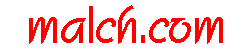
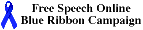
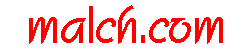 |
Silly Counter: |
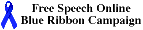
|
| Map New Links FAQ Photo Malch Search |
The Case Against AdobeRGBThis document is a work in progress and still very much subject to revision and corrections. How did this get started? Many professionals use and advocate AdobeRGB. There is one very specific reason for this. Frequently they are targeting commercial printing processes (CMYK etc.) that closely match the AdobeRGB color space. For these folks, AdobeRGB makes a great deal of sense:
What about amateurs? However, AdobeRGB is a poor choice for most amateur photographers for reasons that I shall explain. First, most amateurs do not fully understand how to manage color spaces without errors. Jeffrey Friedl is a really, really, smart guy. He is recognized as the author of the definitive work in a highly technical field (Regular Expressions). However, he followed the advice of others and switched to AdobeRGB without fully understanding the consequences of that decision. A technically brilliant gentleman got badly burned as he explains here: http://regex.info/blog/photo-tech/color-spaces-page3#Sad But I understand AdobeRGB... Others may be aware of the classic pitfalls. But they can still get themselves into trouble. A smart photographer who has studied color management and purchased an AdobeRGB-capable inkjet photo printer, shoots JPEG's with his camera configured for AdobeRGB. However, as soon as he wants to display an image on the web, he's forced into a sRGB conversion. Unfortunately all JPEG images are inherently 8-bit. Performing a color space conversion starting with only 8 bits of precision creates a very high risk of posterization. These problems will likely more than negate any benefits accruing from the larger width of the AdobeRGB color space. RAW is good -- 8-bit is bad Therefore, those who really want to use AdobeRGB in order to match a printer color space should always shoot RAW if there is the slightest chance they will also need to target a sRGB output device (like the web). Perform all processing including sRGB conversion with 16-bit precision and only drop back to 8-bit when saving a finished JPEG. Shooting RAW is a good idea for lots of reasons. A RAW image can always be converted into the color space of your choice at a later date. It also provides greater scope for recovering detail in shadows and highlights, non-destructive adjustments to white balance, and more. I want it all! Some very experienced users will want to shoot RAW and retain/process all of the colors their camera is capable of capturing. AdobeRGB is too narrow for those goals. These users should use ProPhotoRGB and ensure they really understand the consequences and nuances of that decision. The tiny minority... A few users will want to shoot RAW and target a very specific AdobeRGB-capable printer (or some other device with a very similar gamut). For these people and these people only, AdobeRGB is an excellent choice. The rest... The remainder of folks are normally producing images to be displayed on the web and/or sent to the regular printing services like Costco, Walmart, Adorama, Mpix, Shutterfly etc. All of these print services recommend (and in many cases require) images in the sRGB color space. Therefore, these users should limit themselves to sRGB. The advantages are:
These users should still consider shooting RAW when possible. As already mentioned, there are significant advantages to be gained. In addition, they will always have the opportunity to reprocess those RAW files using a different color space if the need arises 5, 10, or more years later. What about intermediate working spaces? But doesn't AdobeRGB offer some advantages as an intermediate working space even if the ultimate target is sRGB? This is a little controversial but I say no. It has been suggested that intensive editing can result in rounding errors and imprecision that could lead to posterization and other artifacts. These are valid concerns when working with 8-bit images. However, ironically, color space conversions in 8-bit are highly destructive. So, the use of any intermediate working space is contraindicated with 8-bit images. With 16-bit images, even intensive editing is extremely unlikely to cause any rounding/precision problems. Even if you did devise a series of edit steps that was damaging, using a somewhat wider gamut is not going to ameliorate those issues. And, if you're looking for the widest possible gamut, ProPhotoRGB is a far better choice than AdobeRGB. Therefore, AdobeRGB has little or nothing to offer us as an intermediate working space. Conclusion Photographers that are specifically targeting a CMYK/AdobeRGB oriented printer are well served by using AdobeRGB. The same may be true for those targeting one of the new wide-gamut monitors that can reproduce a gamut closely matching AdobeRGB. Those who wish to work with the entire gamut that their cameras can capture are well served by ProPhotoRGB, provided they first invest some time understanding the consequences of that decision. Everyone else will be doing themselves a favor by working within the sRGB color space. If you found this article interesting, you may enjoy reading my take on Color Managed Workflow with Microsoft Windows. Contact malch at malch dot com |
![]()
© Copyright Malcolm Hoar 1995-2014
malch at malch dot com